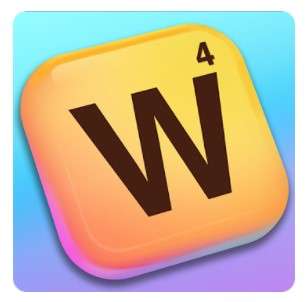Do you miss the days of playing Scrabble with your friends?
If the answer is yes, then we have a suggestion for you. Words With Friends is an excellent alternative to Scrabble.
By playing this game, you can be a wordsmith and have fun by demolishing your friends. So without any hesitation, look over the whole article and know all about Words With Friends on Computer.
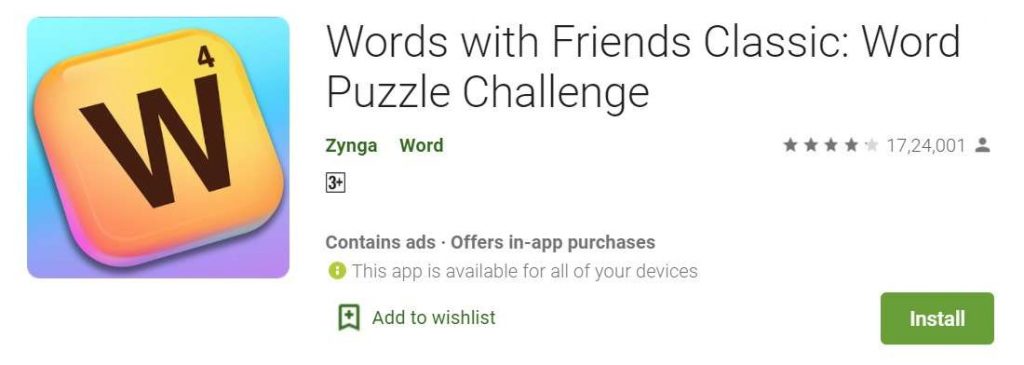
What is Words With Friends
Words With Friends is considered one of the most popular mobile word games in the world. But now anyone can play Words With Friends on computer too.
Words With Friends is mainly a free social word game that puts your vocabulary to the test. You can connect with players of comparable skill levels using Smart Match or play a game side-by-side with a friend using Pass & Play on your tablet or computer.
It’s a fantastic way to increase your vocabulary. Moreover, you can have a great time with your family, friends, or loved ones playing this game, even if you all are not in the same place.
| App Name | Words With Friends |
| App Size | 75 MB |
| Android Version | 5.0 and Up |
| License Type | Free |
| Release Date | 14 February, 2011 |
How to Play Words With Friends?
If you’ve ever played Scrabble, you’ll be able to grasp the game’s gameplay and regulations quickly. However, there may be some distinctions in how the premium squares are placed. It’s also possible that the point values of the letters will differ.
In this game, you are given seven letter tiles at random. You’ll be given the same number of letter tiles as you used in your previous turn. However, as the game
headways, there may be insufficient letter tiles for replenishing.
Players will take turns constructing words on the board, much like in the classic board game. Alternatively, players can choose to add a letter tile or two to existing concepts on the board. If there are no feasible words to make, they can swap their letter tiles or pass.
Players can only form words on the board in one of two ways: horizontally or vertically. The primary objective is to accumulate as many points as possible at each turn.
Features of Words With Friends App
Words With Friends has come with some exciting features which will increase your attraction to this game. You may be eagerly waiting to know about these features. Then take a look at what features are in this game without making any delay.
WEEKLY CHALLENGE: You can take part in the weekly challenge to win fun badges.
BEAT THE CLOCK: This game provides you an opportunity to compete against your mates to see who can beat the clock in quick play!
SOLO Games: You can play solo to sharpen your skills when offline.
HINDSIGHT: After each turn, you can figure out the best word you should have used.

WORD RADAR: Before you take a left, a heat map shows the direction of all potential movements.
SMART MATCH: There is an option to connect with players of similar ability with Smart Match
PROFILE FRAMES: You can show off your unique style with custom profile frames
CHOOSE FROM SIX LANGUAGES: There are six languages available in this game. You can play in Spanish, French, German, Italian, Brazilian Portuguese, or British English, which one you want.
How to Install Words With Friends on Your computer ( Windows or Mac)
If you desire to play Words With Friends on Computer without Facebook, then you need to install it. For installing it, you need an android emulator like NOX Player, BlueStacks, KO Player, etc. The proper guideline of installation is given below.
How to install Words With Friends on Computer Using BlueStacks Android Emulator
Bluestacks is a well-known Android emulator for Windows that allows you to run Android apps on your PC. You can also download Words With Friends on Computer mac using this emulator. You need to follow the underneath steps.
- In the starting, you need to install BlueStacks on your computer.
- To use Bluestacks, double-click its icon on your desktop after it has been installed.
- You must log in to your Google account from inside BlueStacks once it has been released.
- In the simulator, click the “My Apps” button.
- Look for Words With Friends: Play Fun Word Puzzle Games on the internet.
- You will see a search result for Words With Friends: Play Fun Word Puzzle Games; simply install it, and you will find the app whose creator is Zynga listed here.
How to Install Words With Friends on Computer Using Nox Android Emulator
Nox Player is one of the most well-known Android emulators. The following is a step-by-step guideline for installing Words With Friends: Play Fun Word Puzzle Games on your computer using Nox Player. Follow the steps below to get initiated:
- Install the Nox app player on your computer to get started.
- It’s actually an Android emulator; after installing and running Nox on your device, log in to your Google account.
- And then check for Words With Friends: Play Fun Word Puzzle Games in the Tab searcher.
- Now, on your Nox emulator, install the Words With Friends: Play Fun Word Puzzle Games.
- You’ll be able to play Words With Friends: Play Fun Word Puzzle Games on your computer once the installation is done.
Also Read:
Mobizen For Pc Free Download 2021 – [Windows 10/8/7 And Mac]
MirrorGo For Pc Free Download 2021 – [Windows 10/8/7 And Mac]
Words With Friends FAQs
Can you play Words With Friends on the computer?
Yes, you can play Words With Friends on any Mac or Windows PC.
How do I play Words With Friends on Windows 10?
Only Android and iOS versions of Words With Friends are available, not Windows 10. You can use any Android emulator, such as Bluestacks, to run Words With Friends on Windows 10.
Can you play Words With Friends without the app?
No, you can not play Words With Friends without the app.
Can Words With Friends play without Facebook?
Of course. For playing Words With Friends without Facebook, you need to create an account using email.
Final Thoughts
We hope you have had all the required information about Words With Friends on Computer from this article. Then go, quickly install this game by following our instructions and enjoying the game.
All the best, guys!